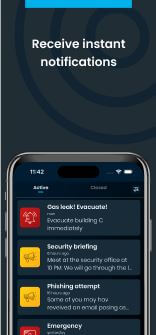Alerting with just one click.
Because security should not be left to chance.
Protect people and assets anytime, anywhere.
Get started right now:
Critical situations require flexibility.
That is why TeamAlert offers further helpful functions:
More than 5,500 Customers from all Industries trust the Services of F24 in critical Situations.


TeamAlert.
Alerting made easy.
Anywhere, anytime, at the touch of a button.